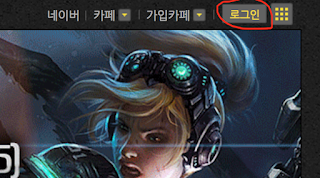Guide for joining the korean naver cafe and becoming bronze level.
Guide for joining the korean naver cafe and becoming bronze level. Bronze level is required to read all non-staff subforums including daily code and strategy board.
I heavily recommend you to use chrome because the built-in website translation is super useful.(Open a second tab and translate it, you need the original page in korean because translations can mess up buttons.)
1. Joining the cafe
Click on the login button in the top right corner
Create a naver account. It is recommended to sign up with a facebook account (can be a new account). This step is in english (or can be switched to english in the top right corner)
Next up you have to click on one of the pinned posts:
You should get redirected to the following screen:
(If that doesnt work try to open a daily code - see end of this guide)
It asks you to become a member of this Lottery Defense/ Desert Strike cafe. Click on the white button.
Now you have to fill in this page:
Tick the first 2 boxes to confirm that your nickname matches your sc2 name and that you will apply for bronze level later. Copy the text for the blank text field.
Enter your sc2name as your cafe nickname in the white blank text field and press the button on the right to confirm that it is available.
Write down the captcha.
Tick the last box to agree with the ToS and press the button on the bottom to submit.
This concludes the first step, you are now a cafe member of the lowest level.
2. Ranking up to bronze
Before you can work on this step you need to open starcraft and take a screenshot of your title page as well as copying your battle.net link.
[오후 8:32]
To get your battle.net link go to your profile and click on the cogwheel next to your name
[오후 8:37]
Follow this link: http://cafe.naver.com/ds2sc?iframe_url=/ArticleList.nhn%3Fsearch.clubid=25740937%26search.menuid=171%26search.boardtype=L or click on this subforum in the sidebar:
Click on the pencil button in the bottom right to write your sign-up greetings
You get a template for your post. The title should be sign-up in korean: 가입인사. 01 is for your cafe nickname/sc2 name. In 02 you have to upload the picture of your title page. 03 is meant for your battlenet link and 04 is awaiting your handle.
(How to get battlenet link/handle: Read the first post of http://www.arcade.sc/threads/12308-11-0-Please-report-hackers)
To upload the picture you have to use the naver photo uploader:
Wait a bit until the following window opens:
drag your screenshot in the middle or click on the pc icon in the top left and select it. Press on the green button to upload it.
Click on the right button with the green checkmark below the form to submit your greetings.
Go to the "new board": http://cafe.naver.com/ds2sc?iframe_url=/ArticleList.nhn%3Fsearch.clubid=25740937%26search.menuid=123%26search.boardtype=L to write your second post.
Again you have a template prepared. 1.is your LottoD XP, 2. is desert strike xp(leave it blank), 3. is your main arcade map, 4. is what you like about the arcade, 5. is what you dont like and 6. is suggestions.
Keep the answers in korean.
For the title simply write hello in korean.'
After you submitted your second post you have to go to other posts in the new board and write 5 different korean comments.
Comments you can use: 반갑습니다!
환영합니다~
안녕하세요!
Xp high user : 와 XP 높으시네요~
Xp low user : 같이 성장해 나가봐요!
잘 부탁드립니다~
개복디 재밌는거 같아요 😃
Finally follow this link: http://cafe.naver.com/ds2sc.cafe?iframe_url=/LevelUpApplyList.nhn%3Fsearch.clubid=25740937 and apply for bronze.
In the second column chose bronze.
In the text field write 일일쿠폰 원합니다 which means you want daily codes.
Press the button on the left to submit
Now you have to wait up to 1 day for the cafe staff to approve or deny your bronze application.
If you get denied check the comments on your posts to find out why.
3. The daily code section
There you click on the date of the current korean day (here 2017.10.27) which should always be the thread right below the red pinned ones.
If you need to change your username to match your ingame name, click on this white edit button:
Original source from KR Cruxis Lottery Defence Discord #naver_cafe_signup https://discord.gg/B88fvbjJ